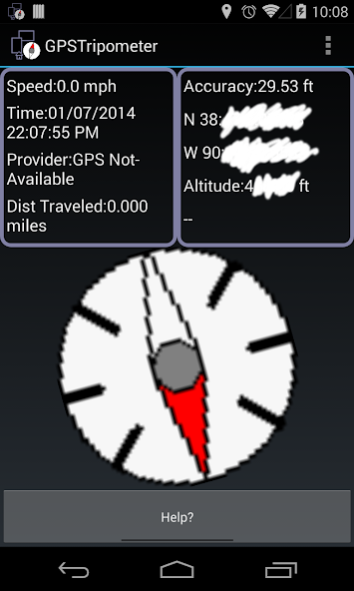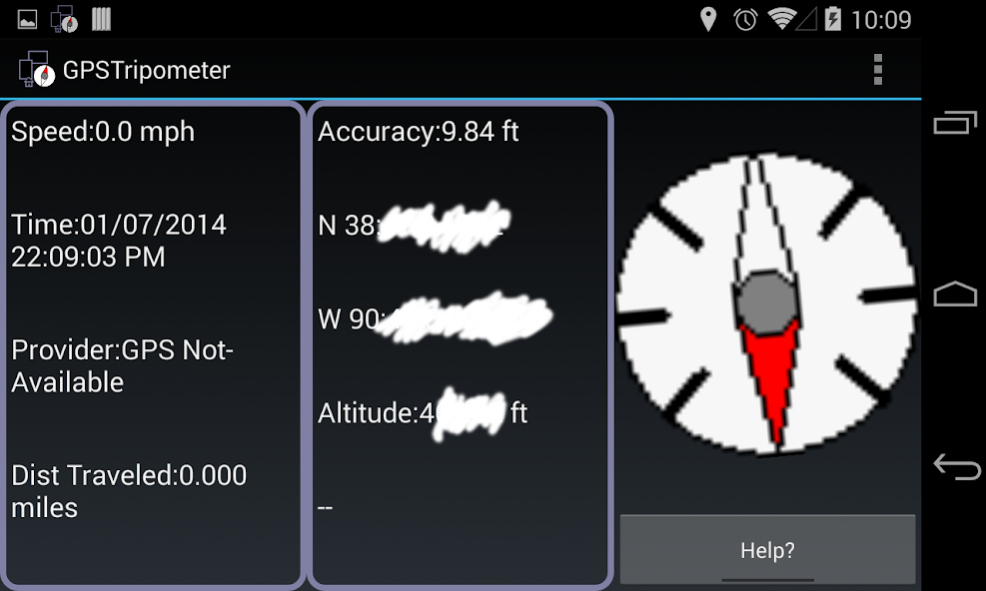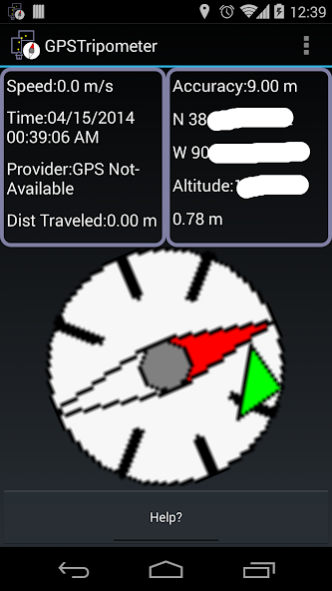GPS Tripometer (Limited) 1.7.1
Free Version
Publisher Description
This app uses the GPS chip to keep track of your Home location and can point back to Home. It can also keep track of how much distance you've traveled while your device is locked and is in your pocket, perfect for joggers or wandering out in the woods! And if you want, you can email your friends your current location, and they can see your location on Google maps to see how far you've traveled.
The compass display only uses the device's Orientation sensor (or magnetometer/accelerometer) when the main app is being displayed. The GPS is used in a background service that continues to run while the notification is posted; this is how travel distance can be measured while the phone is on standby.
New in version 1.4
Navigate to Home: Green arrow points directly to a saved Home location.
Follow path to Home: After setting Home location, and Start BreadCrumbs, this option will point to the nearest saved locations leading back to Home location. This is helpful if the trail is not perfectly straight, but follows a given path.
A help toggle is available at the bottom of the screen to give descriptions on any of the tappable items.
About GPS Tripometer (Limited)
GPS Tripometer (Limited) is a free app for Android published in the Geography list of apps, part of Education.
The company that develops GPS Tripometer (Limited) is Digiwack Software. The latest version released by its developer is 1.7.1.
To install GPS Tripometer (Limited) on your Android device, just click the green Continue To App button above to start the installation process. The app is listed on our website since 2014-10-13 and was downloaded 2 times. We have already checked if the download link is safe, however for your own protection we recommend that you scan the downloaded app with your antivirus. Your antivirus may detect the GPS Tripometer (Limited) as malware as malware if the download link to com.digiwack.tripometer is broken.
How to install GPS Tripometer (Limited) on your Android device:
- Click on the Continue To App button on our website. This will redirect you to Google Play.
- Once the GPS Tripometer (Limited) is shown in the Google Play listing of your Android device, you can start its download and installation. Tap on the Install button located below the search bar and to the right of the app icon.
- A pop-up window with the permissions required by GPS Tripometer (Limited) will be shown. Click on Accept to continue the process.
- GPS Tripometer (Limited) will be downloaded onto your device, displaying a progress. Once the download completes, the installation will start and you'll get a notification after the installation is finished.